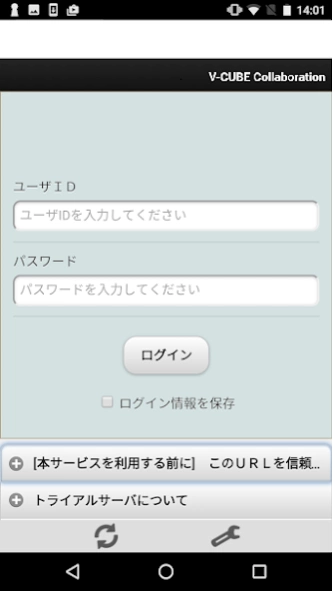V-CUBE コラボレーション 1.0.11
Free Version
Publisher Description
V-CUBE コラボレーション - This product makes the remote conference solution "V-CUBE Collaboration" available on Android devices.
A "V-CUBE Collaboration" contract is required to use this product.
What you can do with "V-CUBE Collaboration for Android"
・ Sending and receiving video
・ Send and receive voice
・ Real-time mobile screen sharing
・ Real-time viewing of PC screen sharing
・ Browsing the whiteboard
・ PC pen drawing browsing
・ Upload photo / image files taken by camera
・ Zoom function
・ Supports VP8 / VP9 switching
Operation confirmed environment
-OS
・ Android 8.1.0 --11
* OSs other than the above are not supported.
-Model
・ Android One S3
・ Sony Xperia1
・ KYOCERA TORQUE G04
・ AQUOS sense2 SH-M08
・ Samsung Galaxy S9 +
・ Torque G04 (KYV43)
-system
・ V-CUBE Collaboration Ver.2.05.01
-network
-TCP / IP (either fixed or DHCP) IPv4
-Port protocol used: 80 (http) or 443 (https)
・ Wi-Fi environment recommended |
* To use the video codec VP9, it is necessary to upgrade the version on the server side as well.
* If the image is not displayed smoothly with this application, please change the priority mode of the setting from "Quality" to "FPS".
* xSync Prime Collaboration has been renamed to "V-CUBE Collaboration" from April 2019.
About V-CUBE コラボレーション
V-CUBE コラボレーション is a free app for Android published in the Office Suites & Tools list of apps, part of Business.
The company that develops V-CUBE コラボレーション is V-cube, Inc.. The latest version released by its developer is 1.0.11.
To install V-CUBE コラボレーション on your Android device, just click the green Continue To App button above to start the installation process. The app is listed on our website since 2023-04-18 and was downloaded 2 times. We have already checked if the download link is safe, however for your own protection we recommend that you scan the downloaded app with your antivirus. Your antivirus may detect the V-CUBE コラボレーション as malware as malware if the download link to com.vcube.pioneer.xSync is broken.
How to install V-CUBE コラボレーション on your Android device:
- Click on the Continue To App button on our website. This will redirect you to Google Play.
- Once the V-CUBE コラボレーション is shown in the Google Play listing of your Android device, you can start its download and installation. Tap on the Install button located below the search bar and to the right of the app icon.
- A pop-up window with the permissions required by V-CUBE コラボレーション will be shown. Click on Accept to continue the process.
- V-CUBE コラボレーション will be downloaded onto your device, displaying a progress. Once the download completes, the installation will start and you'll get a notification after the installation is finished.